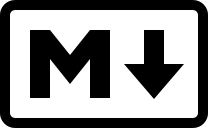Markdown 的基础语法笔记
Markdown 基础语法笔记
Markdown 是一种轻量级标记语言, 它允许使用易读易写的纯文本格式编写文档.
Markdown 文件的后缀名是 .md
使用 Hexo 编写博客时使用的就是 Markdown.
不同的 Markdown 解析器对于 Markdown 的支持程度不同, 也就有了所谓的 Markdown 方言
标题
| 语法 | HTML | 预览效果 |
|---|---|---|
| # Heading level 1 | <h1>Heading level 1</h1> |
Heading level 1 |
| Heading level 1 =============== |
<h1>Heading level 1</h1> |
Heading level 1 |
| ## Heading level 2 | <h2>Heading level 2</h2> |
Heading level 2 |
| Heading level 2 ————— |
<h1>Heading level 2</h1> |
Heading level 2 |
| ### Heading level 3 | <h3>Heading level 3</h3> |
Heading level 3 |
| #### Heading level 4 | <h4>Heading level 4</h4> |
Heading level 4 |
| ##### Heading level 5 | <h5>Heading level 5</h5> |
Heading level 5 |
| ###### Heading level 6 | <h6>Heading level 6</h6> |
Heading level 6 |
| ###### Head { #id } | <h6 id="id">Heading</h6> |
Head |
段落
使用空白行分隔段落
| 语法 | HTML | 预览效果 |
|---|---|---|
| 段落一 段落二 |
<p>段落一</p><p>段落二</p> |
段落一 段落二 |
换行
使用<br>或两个空格实现换行
强调
粗体
使用 ** 或 __ 包裹需要变成粗体的文字, 注意: __ 前必须有空格, 而 ** 不必有
| 语法 | HTML | 预览效果 |
|---|---|---|
| 这是**粗体** | 这是<strong>粗体</strong> |
这是粗体 |
| 这是__粗体__ | 这是<strong>粗体</strong> |
这是粗体 |
斜体
使用 * 或 _ 包裹需要变成斜体的文字, 注意: _ 前必须有空格, 而 * 不必有
| 语法 | HTML | 预览效果 |
|---|---|---|
| 这是*斜体* | 这是<em>斜体</em> |
这是斜体 |
| 这是__斜体__ | 这是<em>斜体</em> |
这是斜体 |
删除线
使用 ~~ 包裹需删除的文字
| 语法 | HTML | 预览效果 |
|---|---|---|
| 这是要~~删除~~的内容 | 这是要<s>删除</s>的内容 |
这是要 |
引用
在段落前添加 > 创建引用块, > 的数量是嵌套的层数
| 语法 | HTML | 预览效果 |
|---|---|---|
| > 这里是引用段落 | <blockquote>这里是引用段落</blockquote> |
这里是引用段落 |
| > 这里是引用段落的引用段落 | <blockquote>这里是引用段落<blockquote>这里是引用段落引用段落</blockquote></blockquote> |
这里是引用段落这里是引用段落引用段落 |
列表
有序列表
| 语法 | HTML | 预览效果 |
|---|---|---|
| 1. First item 2. Second item 3. Third item 4. Fourth item |
<ol><li>First item</li><li>Second item</li><li>Third item</li><li>Fourth item</li></ol> |
|
| 1. First item 1. Second item 1. Third item 1. Fourth item |
<ol><li>First item</li><li>Second item</li><li>Third item</li><li>Fourth item</li></ol> |
|
| 1. First item 3. Second item 5. Third item 7. Fourth item |
<ol><li>First item</li><li>Second item</li><li>Third item</li><li>Fourth item</li></ol> |
|
| 1. First item 1. Second item ▯▯▯▯1.Indented item ▯▯▯▯1.Indented item 1. Third item 1. Fourth item |
<ol><li>First item</li><li>Second item</li><li>Third item<ol><li>Indented item</li><li>Indented item</li></ol></li><li>Fourth item</li></ol> |
|
无序列表
要在保留列表连续性的同时在列表中添加另一种元素, 请将该元素缩进四个空格或一个制表符
代码块通常采用四个空格或一个制表符缩进. 当它们被放在列表中时, 请将它们缩进八个空格或两个制表符
| 语法 | HTML | 预览效果 |
|---|---|---|
| - First item - Second item - Third item - Fourth item |
<ul><li>First item</li><li>Second item</li><li>Third item</li><li>Fourth item</li></ul> |
|
| * First item * Second item * Third item * Fourth item |
<ul><li>First item</li><li>Second item</li><li>Third item</li><li>Fourth item</li></ul> |
|
| + First item + Second item + Third item + Fourth item |
<ul><li>First item</li><li>Second item</li><li>Third item</li><li>Fourth item</li></ul> |
|
| _ First item _ Second item ▯▯_ Indented item ▯▯_ Indented item _ Third item _ Fourth item |
<ul><li>First item</li><li>Second item</li><li>Third item<ul><li>Indented item</li><li>Indented item</li></ul></li><li>Fourth item</li></ul> |
|
任务列表
带有复选框的项目列表
语法为:
1 | - [x] Write the press release |
效果为:
- Write the press release
- Update the website
- Contact the media
代码块
行内代码块
用 ` 或 `` 在一行内包裹一句代码, 代码中若出现则用 `` 包裹代码块
| 语法 | HTML | 预览效果 |
|---|---|---|
| 输出 `Hello` 用 Python 实现为: print(‘`hello`‘) | 输出 \`Hello\` 用 Python 实现为: <code>print('`hello`')</code> |
输出 `Hello` 用 Python 实现为: print('`hello`') |
跨行代码块
将代码块的每一行缩进至少四个空格或一个制表符, 或使用 ```(language) 包裹代码块
| 语法 | HTML | 预览效果 |
|---|---|---|
| print(‘hello’) print(‘world’) |
取决于解析器 | print('hello') |
分隔线
在单独一行上使用三个或多个 * , -, _ ,并且不能包含其他内容. 为了兼容性,请在分隔线的前后均添加空白行.
| 语法 | HTML | 预览效果 |
|---|---|---|
| --- 或 ___ 或 *** | <tr> |
|
链接
普通链接
| 语法 | HTML | 预览效果 |
|---|---|---|
| [链接名称](链接地址) | <a href='链接地址'>链接名称</a> |
Patrick’s blog |
| <链接地址> | <a href='链接地址'>链接地址</a> |
https://patrick-0079.github.io/ |
引用类型链接
语法为 [链接名称][引用序号], 然后将 [引用序号]: 链接地址 放在之后的段落中, 例如
Patrick’s blog
图片链接
语法为 , 对应的 HTML 为 <img src="图片链接" alt="图片alt" title="图片title">, 例如:
转义字符
Markdown中的特殊字符可通过在其前面加 \ 转义
内联 HTML
在需要内联的 HTML 块前后加空白行
表格
语法:
1 | | 表头1 | 表头2 | 表头3 | 表头4 | |
其中 — 意为默认对齐, :— 意为左对齐, —: 意为右对齐, :—: 意为居中对齐
脚注
语法为 [^角标文字], 然后将 [角标文字]: 解释内容 放在之后的段落中, 例如 Patrick’s blog^1
列表
用法为
1 | First Term |
所生成的 HTML 为:
1 | <dl> |
所呈现效果为:
First Term
▯▯This is the definition of the first term.
Second Term
▯▯This is one definition of the second term.
▯▯This is another definition of the second term.
Emoji
直接使用通过键入表情符号短代码来插入表情符号
例如:
:joy: -> 😂
butterfly支持标籤
作者: Jerry
连结: https://butterfly.js.org/
来源: Butterfly
逗号用 ‚ 代替
便籤
1 | {% note simple %} |
默认 提示块标籤
default 提示块标籤
primary 提示块标籤
success 提示块标籤
info 提示块标籤
warning 提示块标籤
danger 提示块标籤
1 | {% note 'fab fa-cc-visa' simple %} |
你是刷 Visa 还是 UnionPay
2021年快到了….
小心开车 安全至上
这是三片呢?还是四片?
你是刷 Visa 还是 UnionPay
剪刀石头布
前端最讨厌的浏览器
你是刷 Visa 还是 UnionPay
2021年快到了….
小心开车 安全至上
这是三片呢?还是四片?
你是刷 Visa 还是 UnionPay
剪刀石头布
前端最讨厌的浏览器
tag-hide
Inline
, 例如1 | 哪个英文字母最酷? {% hideInline 因为西装裤(C装酷),查看答案,#FF7242,#fff %} |
哪个英文字母最酷?
门里站着一个人?
Block
1 | {% hideBlock display,bg,color %} |
- content: 文本内容
- display: 按钮显示的文字(可选)
- bg: 按钮的背景颜色(可选)
- color: 按钮文字的颜色(可选)
例如查看答案1
2
3
4查看答案
{% hideBlock 查看答案 %}
傻子,怎么可能有答案
{% endhideBlock %}
Toggle
1 | {% hideToggle display,bg,color %} |
例如
1 | {% hideToggle Butterfly安装方法 %} |
Butterfly安装方法
在你的博客根目录里
git clone -b master https://github.com/jerryc127/hexo-theme-butterfly.git themes/Butterfly
如果想要安装比较新的dev分支,可以
git clone -b dev https://github.com/jerryc127/hexo-theme-butterfly.git themes/Butterfly
mermaid
使用mermaid标籤可以绘制Flowchart(流程图)、Sequence diagram(时序图 )、Class Diagram(类别图)、State Diagram(状态图)、Gantt(甘特图)和Pie Chart(圆形图)
1 | {% mermaid %} |
Tabs
使用方法
1 | {% tabs Unique name, [index] %} |
例如
1 | {% tabs test1, 2 %} |
This is Tab 1.
This is Tab 2.
This is Tab 3.
Button
1 | {% btn [url],[text],[icon],[color] [style] [layout] [position] [size] %} |
inlineImg
1 | {% inlineImg [src] [height] %} |
label
1 | {% label text color %} |
例如{% label text blue %}text
timeline
1 | {% timeline title,color %} |
例如
1 | {% timeline 2022 %} |
2022
01-02
这是测试页面
flink
友链
1 | {% flink %} |